Transfer Your SunCard Value
(Recover Your Account)
Below are instructions that will guide you through the the simple process of transferring (recovering) balances and pass products from your Yellow SunCard(s) to your new account today.
Customer Service
Online Customer Service Form
Phone: 1-855-724-5411
Business hours: Monday – Friday
5:30 AM – 9:30 PM
Before You Begin
Access the NEW Online Portal
- Visit accounts.sunrail.com or
- Click the blue “New SunRail Account Signup/Login” button in the upper-right from sunrail.com
IMPORTANT: Sign up / Create a NEW account
- Customers will need to sign up for a NEW account.
- OLD Fare System:
Username & password for the old system WILL NOT work with SunRail’s new online portal. - NEW Mobile App:
Username & password for the new mobile app WILL work with SunRail’s new online portal.
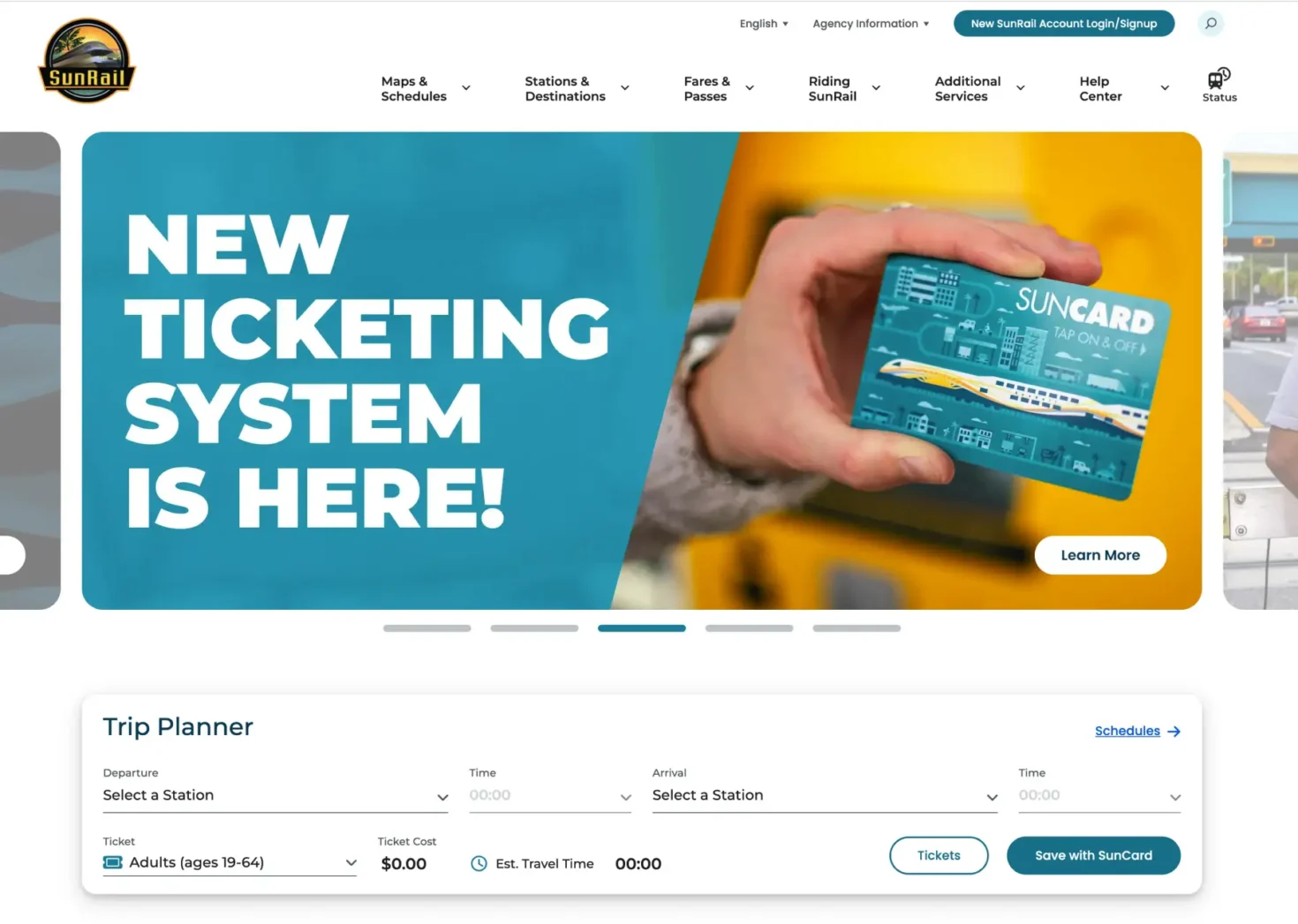
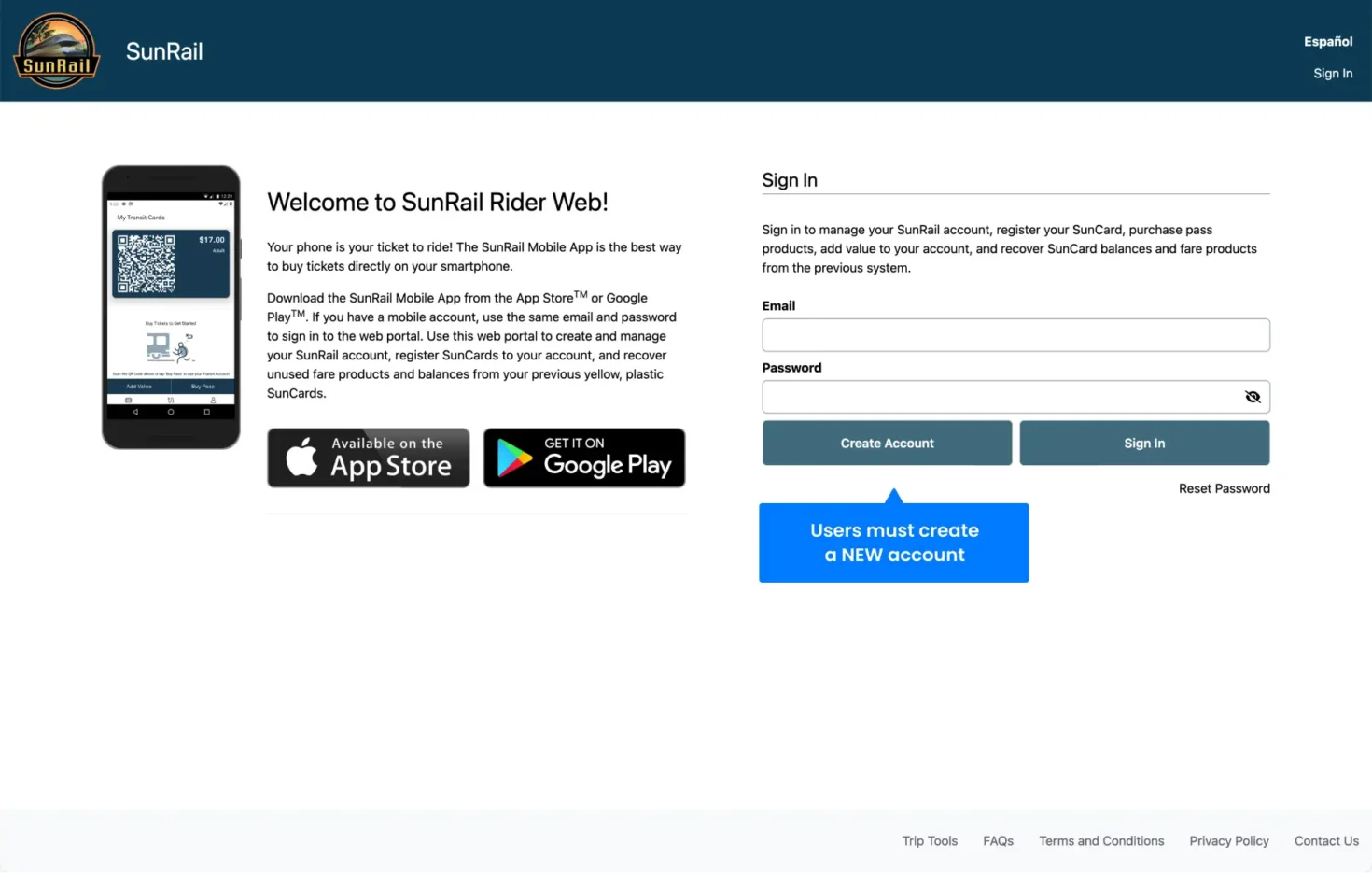
Transferring Your SunRail Value
1. Login to the account manager with your NEW account by:
- Visiting accounts.sunrail.com or
- Clicking the blue “New SunRail Account Signup/Login button in the upper-right from sunrail.com.
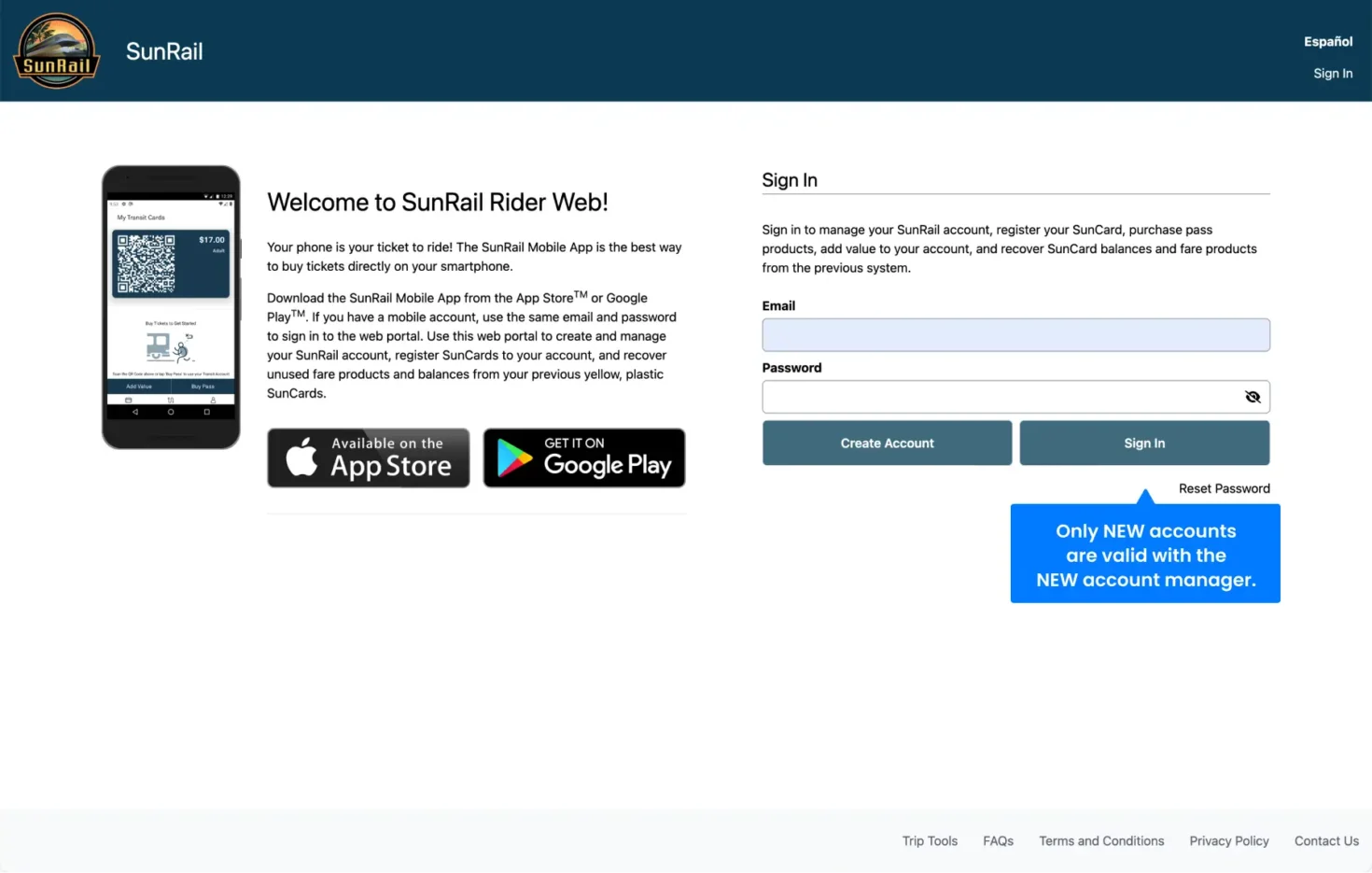
2. Go to My Account by clicking the button in the main menu.
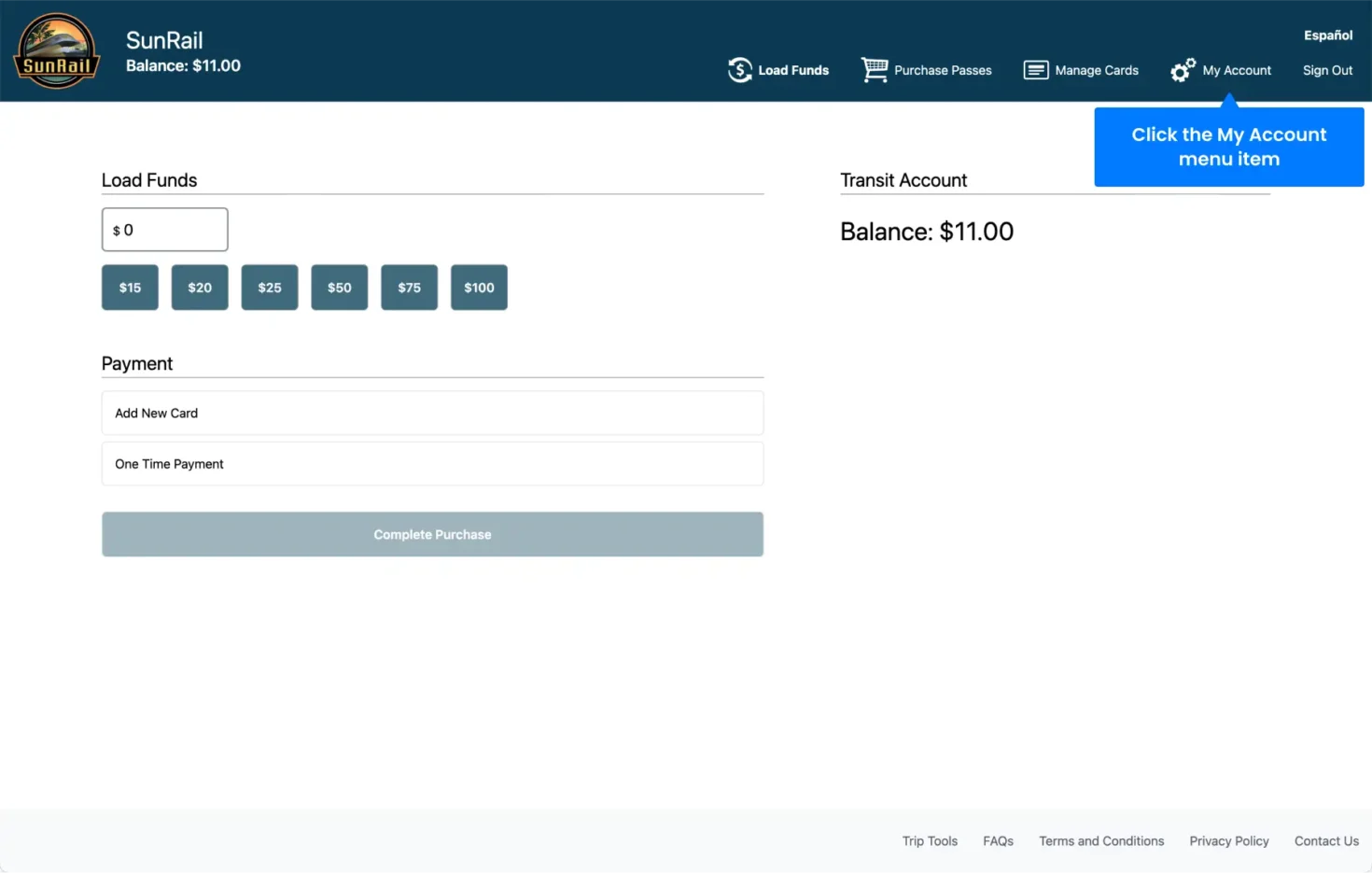
3. Scroll Down to the bottom of the “My Account” page and click the “Recover Account” section.

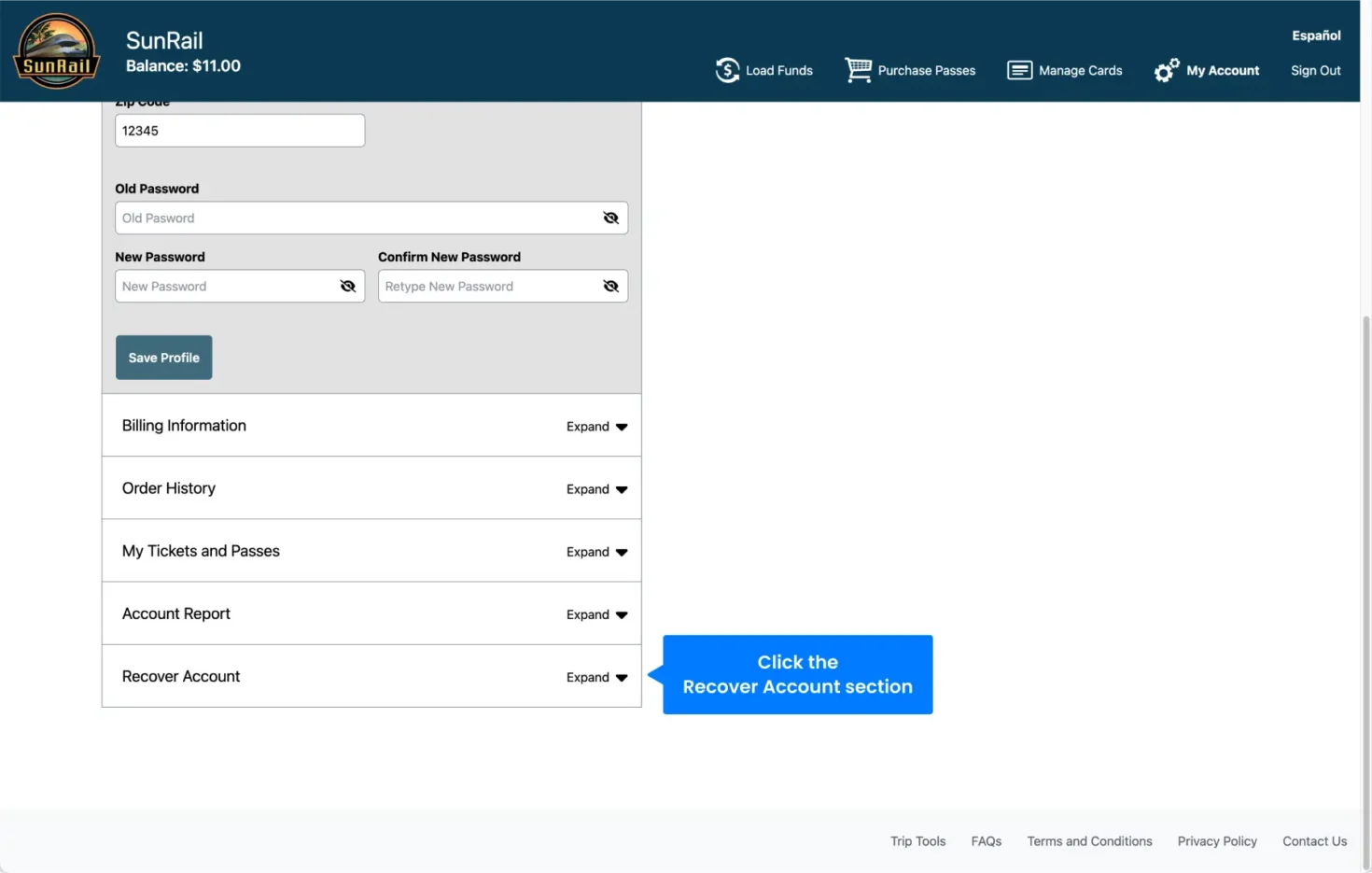
4. Click the Begin Recovery button in the Recover Account section.

5. Input Your Information
- Registered SunCards
- Input your Username & Email from the previous system
- Input the card number from your Yellow SunCard
- Click “Continue”
- Unregistered SunCards
- Input the card number from your Yellow SunCard
- Click “Continue”
- Skip to step #7
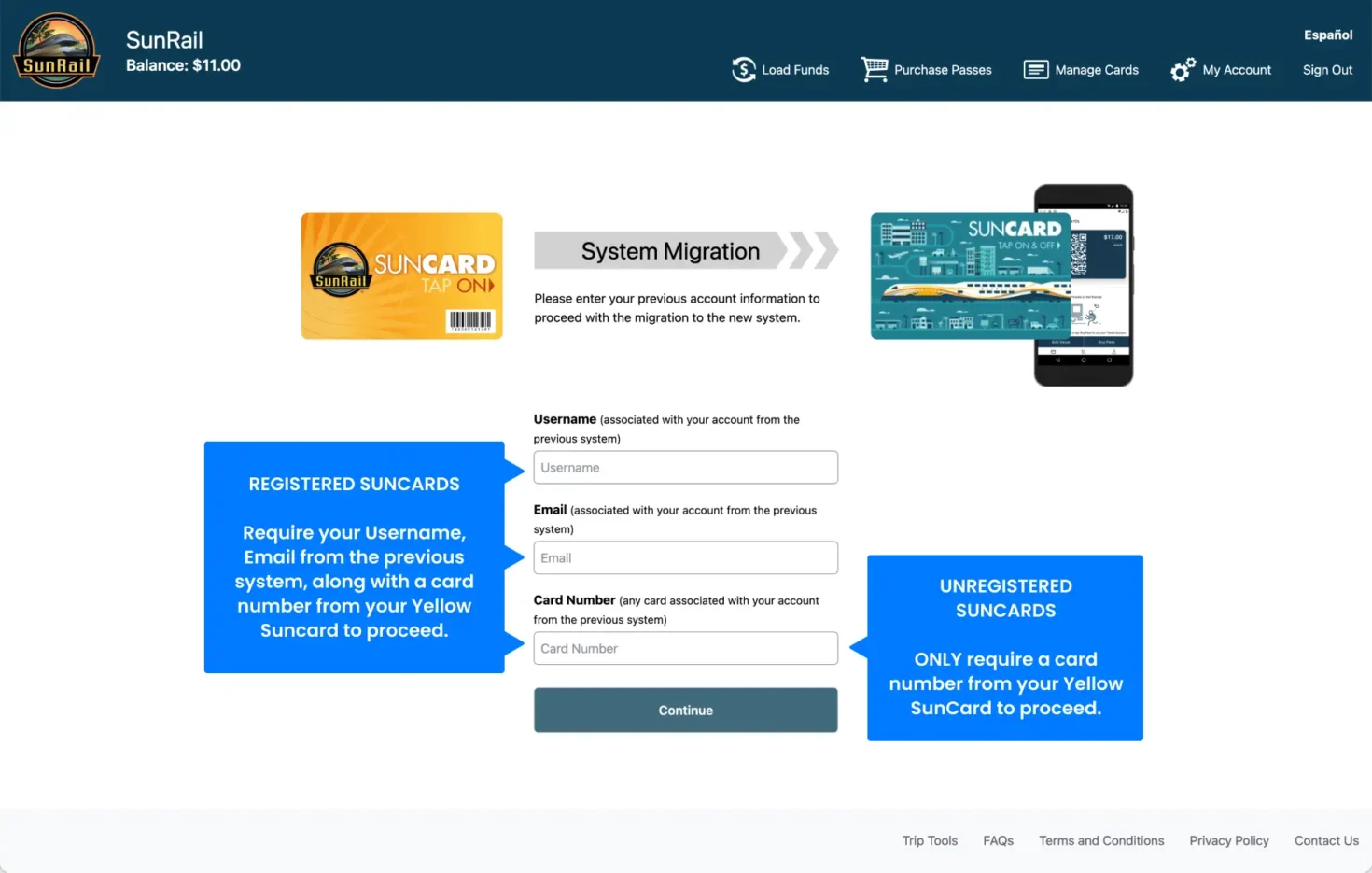
6. Answer the Security Question (Registered SunCards Only) from your old account then click “Continue.”

7. Review and Validate your information to ensure the accuracy of data, the ownership of the account/cards, and agreement to SunRail’s Terms & Conditions. Then click “Migrate.”
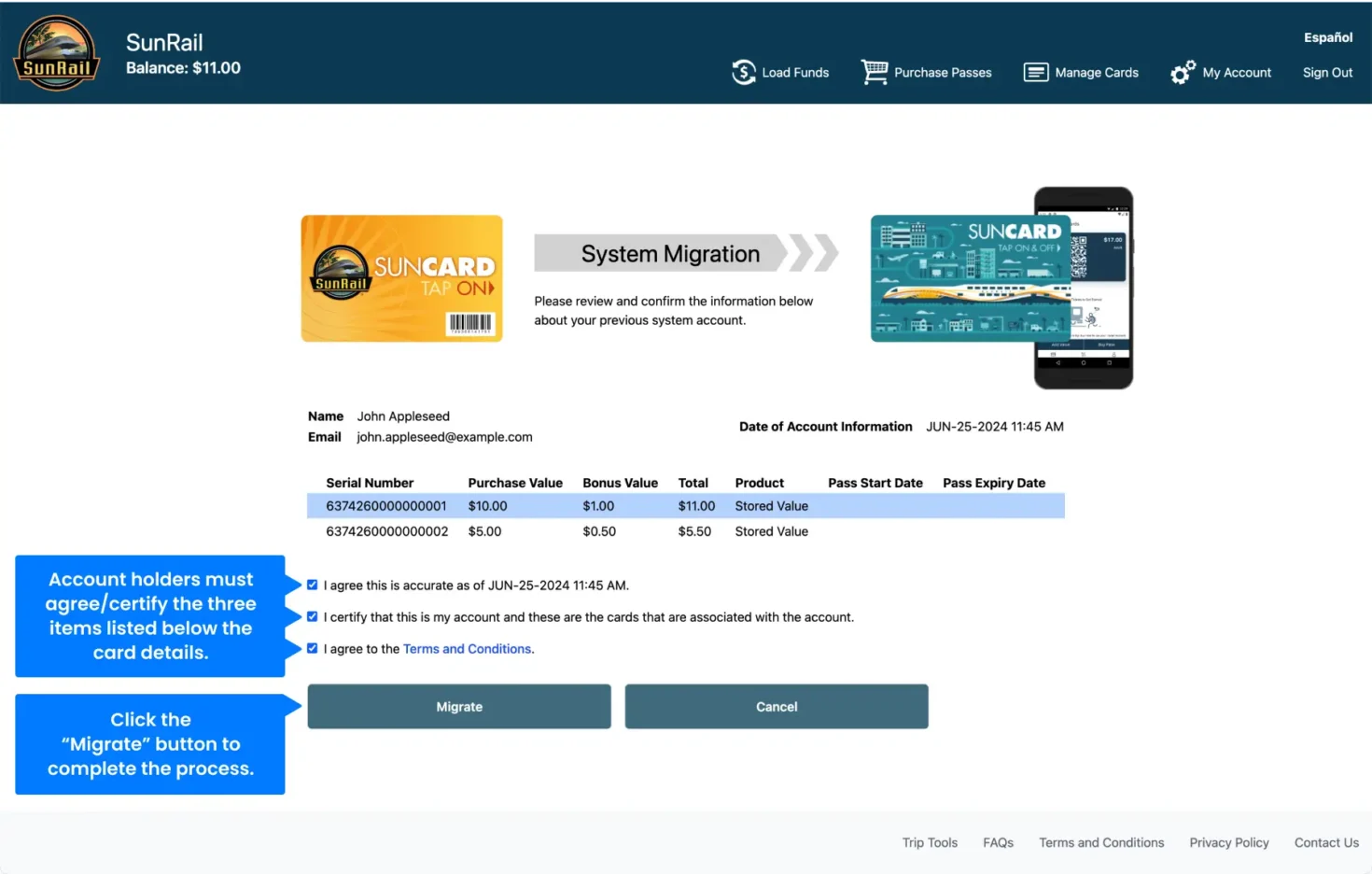
The screenshots found on this page include example domain names, e-mail addresses, people, and locations which are fictitious. No association with any real company, organization, product, domain name, e-mail address, person, or location is intended or should be inferred.